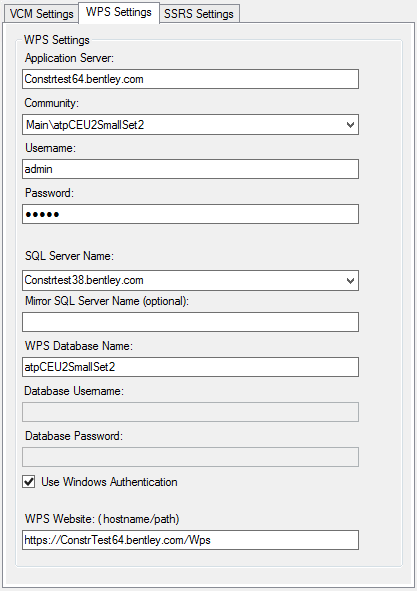To Set the WPS
Settings
-
From the VCM Initial Setup Utility dialog, select the
WPS Settings tab.
-
In the Application Server field, enter the name of your
application server.
-
In the Community field, select the community name from the
drop-down menu.
The community is set up through the
eB System Management Console.
-
In the Username and Password fields, enter the appropriate
username and password. Or turn on Use Windows Authentication.
-
In the SQL Server Name field, enter the SQL Server Name.
-
In the WPS Database Name field, add the name of your Work Package
Server database.
-
In the WPS Website field, enter the location of your Work Package
Server website in the format hostname/path. Use HTTPS for secure network
traffic.